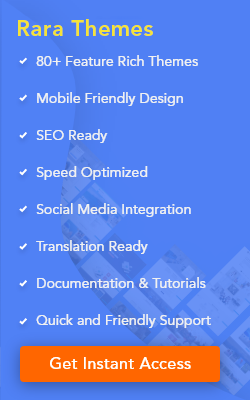Adsense Code is an plugin show adsense code widget.
- Upload
plugin-name.phpto the/wp-content/plugins/directory. - Activate the “Adsense Code” plugin through the ‘Plugins’ menu in WordPress.
- Go to widgets. The “Adsense Code” widget.
- You can get Google Adsense code below to use:
<script async src="//pagead2.googlesyndication.com/pagead/js/adsbygoogle.js"></script>
<!-- Responsive - Adsense Code -->
<ins class="adsbygoogle"
style="display:block"
data-ad-client="ca-pub-5261703613038425"
data-ad-slot="8088219191"
data-ad-format="auto"
data-full-width-responsive="true"></ins>
<script>
(adsbygoogle = window.adsbygoogle || []).push({});
</script>Create by PhotoBox One